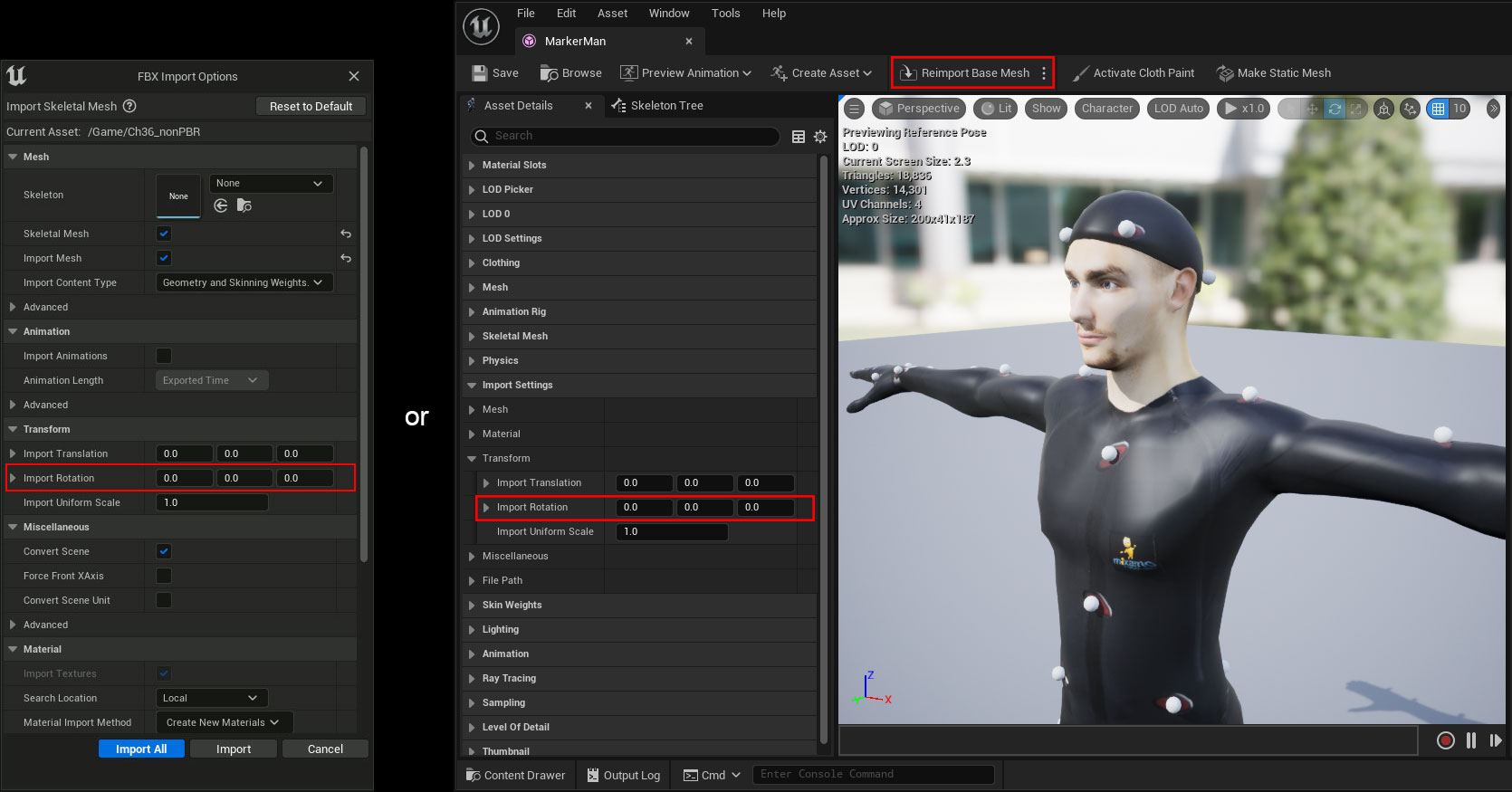User Tools
This is an old revision of the document!
Fixing Character Rotation Issues
Sometimes you might run into issues with the character rotation while retargeting.

This is a result of the character model facing forward along the wrong axis. Unreal convention (and the setup used for Mannequin and MetaHuman characters) is to have the character facing forward along the +Y axis.
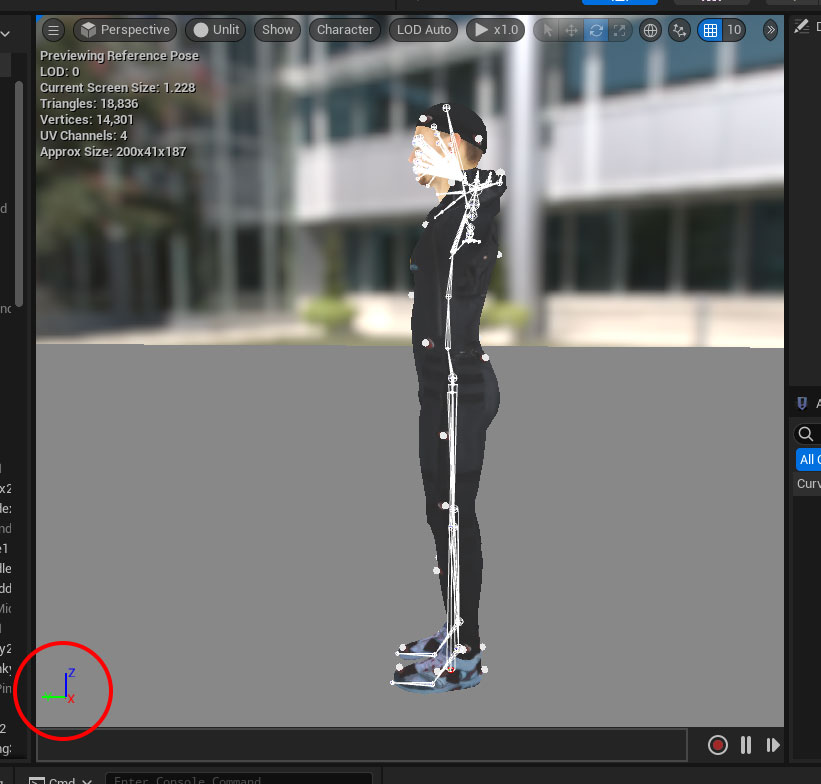
It can be fixed by adjusting the Import Rotation value in the Import Settings of the Mixamo character. This should usually be set to the default value of 0,0,0. This option can be set in the FBX Import Options when first importing a model, or it can be changed in the Skeletal Mesh asset after importing (Note: After changing the value in the Skeletal Mesh asset you have to click the Reimport Base Mesh button to apply the change).