 |
MultiWorld 1.11.1
Manage multiple isolated UWorld instances simultaneously in Unreal Engine, transferring player and actors between worlds.
|
 |
MultiWorld 1.11.1
Manage multiple isolated UWorld instances simultaneously in Unreal Engine, transferring player and actors between worlds.
|
Mandatory steps to integrate the MultiWorld plugin into a project.
Mandatory steps to integrate the MultiWorld plugin into a project.
To integrate the MultiWorld plugin into a project, a simple preliminary setup is REQUIRED. MultiWorld needs to intercept some system calls of Unreal Engine 5. This can be quickly accomplished configuring few pre-made classes (provided with the plugin) in your Project Settings:
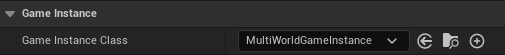
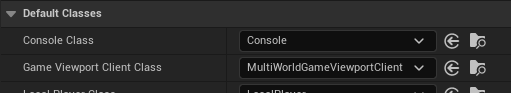
If you're already using custom overrides of the above settings, you can: