 |
Google Analytics Measurement Protocol 1.2.5
Google Analytics plugin for Unreal Engine, using a native cross-platform implementation of the Measurement Protocol.
|
 |
Google Analytics Measurement Protocol 1.2.5
Google Analytics plugin for Unreal Engine, using a native cross-platform implementation of the Measurement Protocol.
|
To be able to log custom parameters with your events, Google Analytics requires you to explicitly register them in advance as Custom Dimensions or Custom Metrics.
A Custom Dimension is a parameter tracking unique values (like map names, unlocked achievement codes, etc), while a Custom Metric is a parameter tracking variable quantitative values (like scores, number of kills, seconds passed without being killed, etc). Depending on the type of information tracked by your parameter, you must configure the corresponding type in your Google Analytics Property. You can read more about Custom Dimensions and Metrics in the official Google Analytics documentation.
A Custom Dimension is a parameter tracking unique values (like map names, unlocked achievement codes, etc). Google Analytics can compute aggregated statistics on all the logged data, re-grouping them by such unique values. You can read more in the official documentation
To create a Custom Dimension:
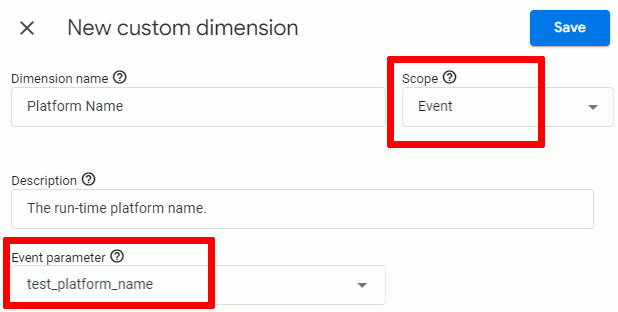
Check the official documentation by Google for details on Custom Dimensions and Metrics.
A Custom Metric is a parameter tracking variable quantitative values (like scores, number of kills, seconds passed without being killed, etc). Google Analytics use this property to compute numerical statistics on the logger values (like mean value, standard deviation, etc.). You can read more in the official documentation
https://support.google.com/analytics/answer/9355664 To create a Custom Dimension or Metric:
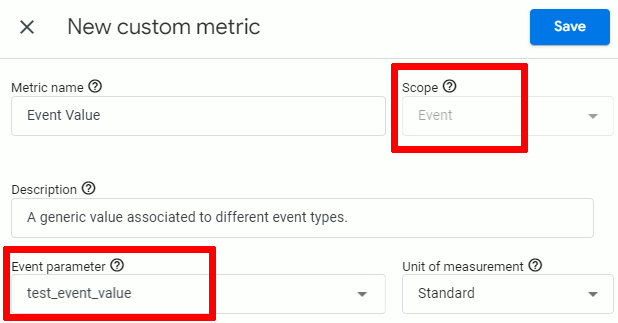
Check the official documentation by Google for details on Custom Dimensions and Metrics.