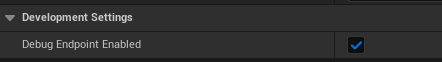User Tools
Table of Contents
Debugging Missing Events
If your events are not visible in the Google Analytics frontend, or you need to investigate issues with the logged events, the plugin has some useful debugging features that can help you.
Logging
By default the plugin logs only Warning and Error messages, but increasing its logging level you can track what the plugin does and detect possible issues.
To be able to see all the messages logged by the plugin in the Output Log window, you must edit your project file Config\DefaultEngine.ini adding the following content:
[Core.Log] LogGoogleAnalyticsMP=VeryVerbose
Running again the application, the new logging level will be in effect.
Events Validation
The Measurement Protocol requires all the logged events to respect specific constraints. In case of errors, Google Analytics silently discards the received packets.
The plugin has an optional feature that, when enabled, validates all the logged events with a dedicated endpoint of Google Analytics. By default this option is disabled, since it doubles the number of network packets sent. This feature is automatically disabled for Shipping builds.
To enable this feature, open the Project Settings > … > Google Analytics MP and enable the option Debug Endpoint Enabled:
Run again the application and in the Output Log window the plugin will report any validation warning/error returned by Google Analytics.