 |
Google Analytics Measurement Protocol 1.2.5
Google Analytics plugin for Unreal Engine, using a native cross-platform implementation of the Measurement Protocol.
|
 |
Google Analytics Measurement Protocol 1.2.5
Google Analytics plugin for Unreal Engine, using a native cross-platform implementation of the Measurement Protocol.
|
The plugin supports a custom filter to freely manipulate the attributes logged with each reported event. With the filter, you can add, delete and change values of any logged attribute.
A custom filter is a commonly used when you want to inject custom attributes (e.g. Custom Dimensions and Metrics) or when you need to override the value of standard attributes.
To configure a custom attributes filter class:
Open the Plugin Settings and configure the Attributes Filter Class option:

Override the implementation method as described below. Ensure to read Use Custom Parameters to work with custom parameters.
Override the method named FilterAttributesImpl. For example:
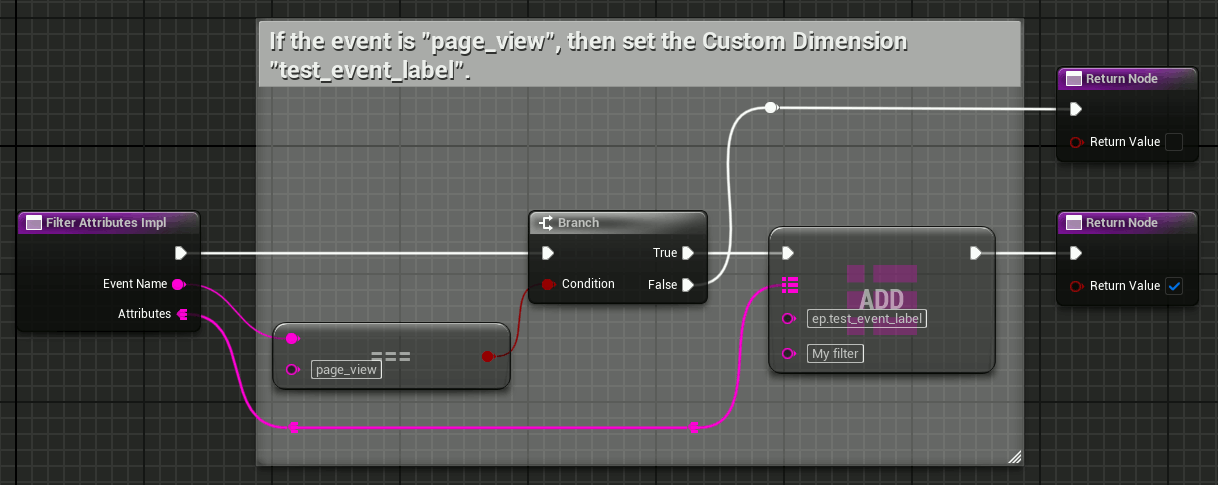
Check method documentation at UGoogleAnalyticsMPAttributesFilter::FilterAttributesImpl().
Override the method FilterAttributesImpl_Implementation():
Check method documentation at UGoogleAnalyticsMPAttributesFilter::FilterAttributesImpl().
Your filter class can use properties that you can set at run-time. The used filter instance can be retrieved calling UGoogleAnalyticsMPStatics::GetAttributesFilter().
If you need to set some values for all the events sent during a session (including the very first event that starts the user session), you must:
Init method:Shutdown method: