 |
Google Analytics Measurement Protocol 1.2.5
Google Analytics plugin for Unreal Engine, using a native cross-platform implementation of the Measurement Protocol.
|
 |
Google Analytics Measurement Protocol 1.2.5
Google Analytics plugin for Unreal Engine, using a native cross-platform implementation of the Measurement Protocol.
|
The plugin, by default, has as the Automatic Instrumentation feature enabled, that automatically logs some key events at run-time (like the user session, the maps loaded, some system details, etc).
With only a few more manual settings, the plugin is able to automatically report much more information (like the game version, detailed CPU and GPU names, the running platform, etc). A simple manual setup is needed because Google Analytics requires you to explicitly register in advance, in your Google Analytics Property, the list of custom properties that you collect from your game.
To configure the Enhanced Automatic Instrumentation:
under Runtime Settings, expand the collections named “Automatic [...]” and a list of customizable properties will appear.
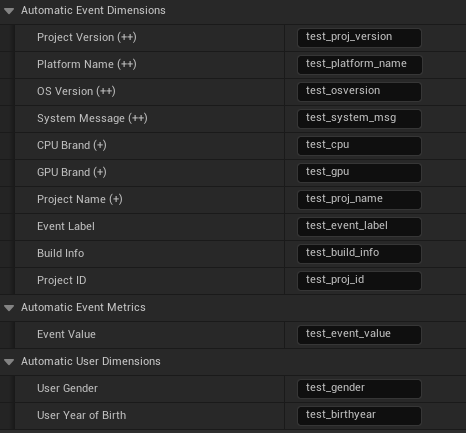
Look at the tooltip of each property to learn more about it. It will describe what type of information the plugin will log, and what type of Custom Dimension or Metric must be created in the Google Analytics back-end.
For each property you want to use:
in your Google Analytics Property, define the Custom Dimension or Metric as documented in the corresponding tooltip, keeping track of the identifier used as Event parameter. See Custom Dimensions and Metrics for details. For example: to track the Project Version the plugin needs a Custom Dimension, with Event Scope set to Event. Let's assume a custom one is created, with Event Parameter name set to test_proj_version.
test_proj_version you registered before. You can find more details of all the supported enhanced automatic properties in the class UGoogleAnalyticsMPSettings.