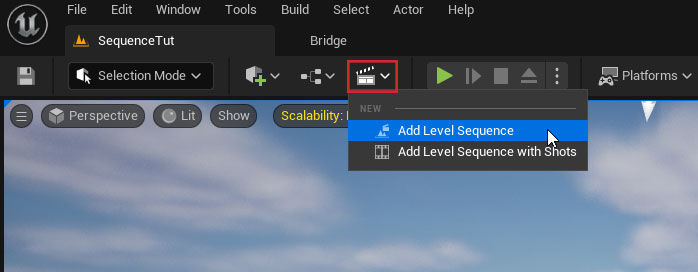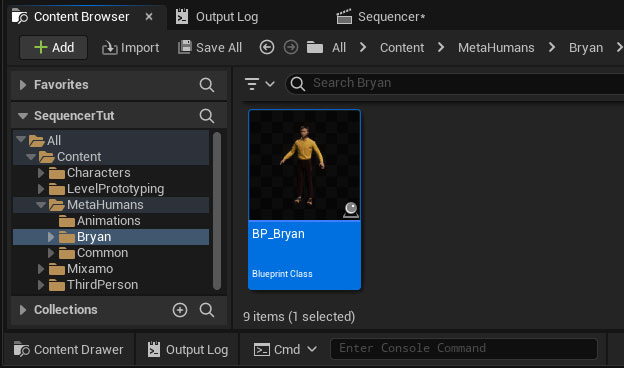User Tools
This is an old revision of the document!
Using MetaHuman Characters in the Sequencer
This is a quick guide for getting started with using MetaHuman characters in the sequencer.
First you will need to have imported a MetaHuman character and used the plugin to retarget some Mixamo animations for it. For more information on this process check out our Mixamo to MetaHuman Retargeting tutorial.
Step-by-step
1. First you will need to add a level sequence to the level by clicking on the Level Sequence menu at the top of the viewport and selecting the Add Level Sequence option. This will prompt you to create a new level sequence asset in your project.
2. Now add your MetaHuman character blueprint to the level. This is found in the MetaHumans/{CharacterName} folder.
Depending on your use case you might also want to force the highest quality LoD by selecting the LODSync component on the MetaHuman blueprint and changing the Forced LOD setting to 0.
3.