How to manually improve the end result
When using the UE4 Retargeting System is common to have some defects in the end results. This is caused by the different morphologies of the involved skeletal meshes, that are not taken into account by the UE4 Retargeting System.
The UE4 Retargeting System uses only the skeletons data for the computation, that means only bones rotations and relative distances. This doesn't include any information about the involved meshes (i.e. triangles). For example, a mesh with bigger biceps could have its arms intersect with its chest after retargeting it with a character with smaller biceps. In fact, while the used retargeting pose is ok for the smaller character, the system doesn't compute the additional rotations needed to accomodate the bigger biceps of the other mesh.
This is often the case with shoulders when retargeting Mixamo character to the UE4 Mannequin. This is caused by the peculiar morphology of the UE4 Mannequin shoulders.
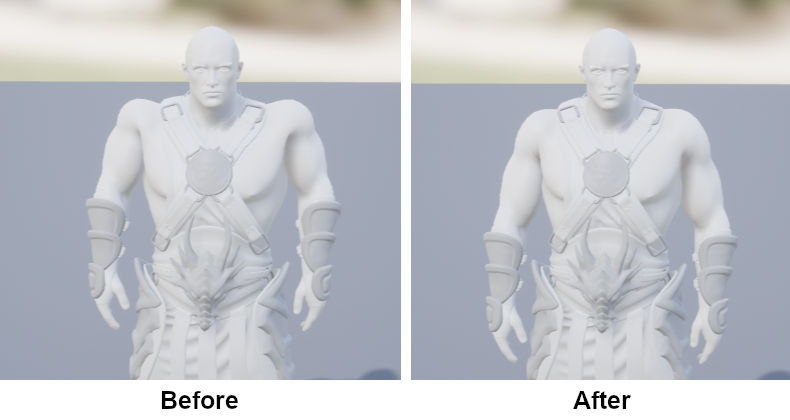
Fortunately you can easily fix this sort of issues directly inside the UE4 Editor. After having applied the plugin to the wanted Mixamo skeleton, you have two main options:
- modify the Animation Retargeting Pose - The first method consists of modifying the computed Animation Retargeting Pose to better fit the character morphology. This must be done before retargeting the animations. Remember to save the new Animation Retargeting Pose, selecting Modify Pose > Use Current Pose. Now it will be used for your next retargetings.
- modify the retargeted Animation - The second method consists on modifying the retargeted animation, manually tuning the skeleton. You must save the modified Animation selecting Create Asset > Create Animation > Current Animation > Preview Mesh.
Video Tutorial
This video tutorial shows all the above techniques, demonstrating their use with practical examples.
