 |
UE5 Cardboard VR 1.6.0
Unreal Engine plugin to run UE4 and UE5 mobile VR projects on iOS and Android devices using Google Cardboard VR viewers.
|
 |
UE5 Cardboard VR 1.6.0
Unreal Engine plugin to run UE4 and UE5 mobile VR projects on iOS and Android devices using Google Cardboard VR viewers.
|
UNACardboardVR project settings. More...
#include <UNACardboardVRProjectSettings.h>
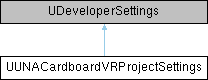
Public Attributes | |
| bool | bAlwaysShowQrScannerFirstTime = true |
| Whether or not to automatically open the QR scanner at the first launch of the app (i.e. More... | |
| bool | bShowBackButton = false |
| Whether or not to show the back button in the Cardboard native UI. More... | |
| bool | bShowNativeUI = true |
| Whether or not to show the Cardboard native UI. More... | |
| bool | bShowToggleStereoModeButton = true |
| Whether or not to show the stereo mode toggle button in the Cardboard native UI When pressed, the stereo rendering for HMD devices will be automatically toggled, and the UUNACardboardVRSubsystem::OnStereoModeChanged delegate will be triggered. More... | |
| bool | bVignetteEnabled = true |
| Enable or not the HMD Vignette effect. More... | |
| FString | encodedDeviceParams |
| Encoded device params to be loaded at startup (this is an alternative to the QRCode scanning to hardcode the device params in the app). More... | |
| int | VelocityFilterCutoffFrequency = 6 |
| Cutoff frequency for the velocity filter of the head tracker (default: 6hz). More... | |
| float | VignetteHardness = 25.0f |
| The HMD Vignette hardness. More... | |
UNACardboardVR project settings.
Most of the settings can be updated at run-time using the UUNACardboardVRStatics class methods.
| bool UUNACardboardVRProjectSettings::bAlwaysShowQrScannerFirstTime = true |
Whether or not to automatically open the QR scanner at the first launch of the app (i.e.
if no previous viewer device parameters were already cached). This procedure is required to properly setups the stereoscopy rendering as it retrieves the correct viewer device parameters. Alternatively, you can manually call UUNACardboardVRStatics::ScanForQRViewerProfile() when desired.
| bool UUNACardboardVRProjectSettings::bShowBackButton = false |
Whether or not to show the back button in the Cardboard native UI.
When pressed, the following standard UE4 events will be triggered:
EKeys::Android_Back will be pressed and released;EKeys::Global_Back will be pressed and released. | bool UUNACardboardVRProjectSettings::bShowNativeUI = true |
Whether or not to show the Cardboard native UI.
This is a native overlay showing commonly useful buttons to allow the user to enable/disable the stereo view and to open the QR scanner to retrieve the cardboard viewer parameters. Several features of this native UI can be configured with dedicated settings (see bShowBackButton and bShowToggleStereoModeButton). You can also configure it at run-time using methods from UUNACardboardVRStatics.
| bool UUNACardboardVRProjectSettings::bShowToggleStereoModeButton = true |
Whether or not to show the stereo mode toggle button in the Cardboard native UI When pressed, the stereo rendering for HMD devices will be automatically toggled, and the UUNACardboardVRSubsystem::OnStereoModeChanged delegate will be triggered.
| bool UUNACardboardVRProjectSettings::bVignetteEnabled = true |
Enable or not the HMD Vignette effect.
| FString UUNACardboardVRProjectSettings::encodedDeviceParams |
Encoded device params to be loaded at startup (this is an alternative to the QRCode scanning to hardcode the device params in the app).
If not empty the system act as if bAlwaysShowQrScannerFirstTime is false.
Encoded device params can be generated through the "viewer profile generator" (https://wwgc.firebaseapp.com/). See UUNACardboardVRStatics::SaveDeviceParams for more details about the supported values.
| int UUNACardboardVRProjectSettings::VelocityFilterCutoffFrequency = 6 |
Cutoff frequency for the velocity filter of the head tracker (default: 6hz).
Set to <= 0 to disable the filter.
| float UUNACardboardVRProjectSettings::VignetteHardness = 25.0f |
The HMD Vignette hardness.
Larger values reduce the vignette effect.