 |
UE5 Cardboard VR 1.6.0
Unreal Engine plugin to run UE4 and UE5 mobile VR projects on iOS and Android devices using Google Cardboard VR viewers.
|
 |
UE5 Cardboard VR 1.6.0
Unreal Engine plugin to run UE4 and UE5 mobile VR projects on iOS and Android devices using Google Cardboard VR viewers.
|
The game instance subsystem of the UNACardboardVR plugin. More...
#include <UNACardboardVRSubsystem.h>
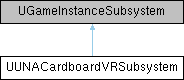
Public Member Functions | |
| DECLARE_DYNAMIC_MULTICAST_DELEGATE (FSettingsMenuEvent) | |
| FSettingsMenuEvent delegate signature. More... | |
| DECLARE_DYNAMIC_MULTICAST_DELEGATE_OneParam (FStereoModeEvent, bool, bStereoEnabled) | |
| FStereoModeEvent delegate signature. More... | |
Static Public Member Functions | |
| static UUNACardboardVRSubsystem & | GetInstance (const UObject *context) |
| Return the CardboardVR Subsystem instance. More... | |
Public Attributes | |
| FSettingsMenuEvent | OnSettingsMenuOpened |
| Delegate called when the settings menu is opened by a user interaction with the Cardboard UI overlay. More... | |
| FStereoModeEvent | OnStereoModeChanged |
| Delegate called when the stereo mode has changed following a user interaction with the Cardboard UI overlay. More... | |
The game instance subsystem of the UNACardboardVR plugin.
Other useful run-time methods are in the UUNACardboardVRStatics class.
| UUNACardboardVRSubsystem::DECLARE_DYNAMIC_MULTICAST_DELEGATE | ( | FSettingsMenuEvent | ) |
FSettingsMenuEvent delegate signature.
| UUNACardboardVRSubsystem::DECLARE_DYNAMIC_MULTICAST_DELEGATE_OneParam | ( | FStereoModeEvent | , |
| bool | , | ||
| bStereoEnabled | |||
| ) |
FStereoModeEvent delegate signature.
|
static |
Return the CardboardVR Subsystem instance.
| FSettingsMenuEvent UUNACardboardVRSubsystem::OnSettingsMenuOpened |
Delegate called when the settings menu is opened by a user interaction with the Cardboard UI overlay.
This is fired only if the button is shown on screen (see UUNACardboardVRProjectSettings and UUNACardboardVRStatics).
| FStereoModeEvent UUNACardboardVRSubsystem::OnStereoModeChanged |
Delegate called when the stereo mode has changed following a user interaction with the Cardboard UI overlay.
This is fired only if the button is shown on screen (see UUNACardboardVRProjectSettings and UUNACardboardVRStatics).