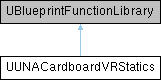Static UNACardboardVR methods that can be called from both Blueprint and C++.
More...
#include <UNACardboardVRStatics.h>
Static UNACardboardVR methods that can be called from both Blueprint and C++.
Some features (mainly Delegates) are available using the UUNACardboardVRSubsystem subsystem.
◆ GetCardboardV1DeviceParams()
| static FString UUNACardboardVRStatics::GetCardboardV1DeviceParams |
( |
| ) |
|
|
static |
◆ GetSavedDeviceParams()
| static FString UUNACardboardVRStatics::GetSavedDeviceParams |
( |
| ) |
|
|
static |
◆ RecenterHeadTracker()
| static void UUNACardboardVRStatics::RecenterHeadTracker |
( |
| ) |
|
|
static |
◆ SaveDeviceParams()
| static void UUNACardboardVRStatics::SaveDeviceParams |
( |
const FString & |
encodedDeviceParams | ) |
|
|
static |
◆ SaveDeviceParamsFromURL()
| static void UUNACardboardVRStatics::SaveDeviceParamsFromURL |
( |
const FString & |
uri | ) |
|
|
static |
◆ ScanForQRViewerProfile()
| static void UUNACardboardVRStatics::ScanForQRViewerProfile |
( |
| ) |
|
|
static |
Open the QR scanner to scan the viewer profile.
At the end of the procedure device params are updated.
◆ SetBackButtonVisibility()
| static void UUNACardboardVRStatics::SetBackButtonVisibility |
( |
bool |
bVisible | ) |
|
|
static |
Set the back button visibility in the native UI.
- Note
- for the button to be visible, also the native UI must be visible (see SetNativeUIVisibility()) and the stereo mode enabled.
◆ SetBaseOffsetYaw()
| static void UUNACardboardVRStatics::SetBaseOffsetYaw |
( |
float |
OffsetYaw | ) |
|
|
static |
Set a custom Offset Yaw angle that it's added to the head-tracked orientation.
- Parameters
-
◆ SetNativeUIVisibility()
| static void UUNACardboardVRStatics::SetNativeUIVisibility |
( |
bool |
bVisible | ) |
|
|
static |
Set the native overlay UI visibility.
- Parameters
-
◆ SetToggleStereoModeButtonVisibity()
| static void UUNACardboardVRStatics::SetToggleStereoModeButtonVisibity |
( |
bool |
bVisible | ) |
|
|
static |
Set the toggle stereo mode button visibility in the native UI.
- Note
- for the toggle button to be visible, also the native UI must be visible (see SetNativeUIVisibility()).
The documentation for this class was generated from the following file:
- UNACardboardVR/Public/UNACardboardVRStatics.h